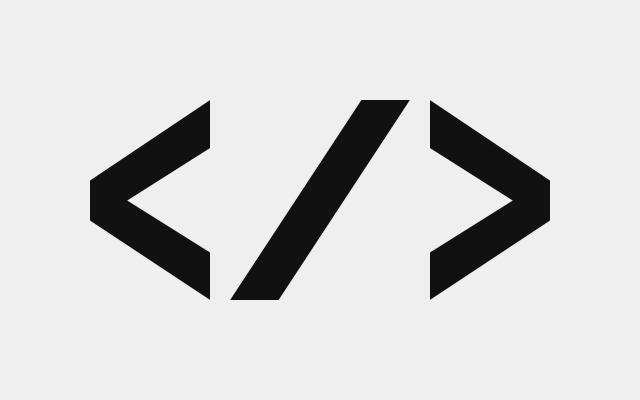Articles
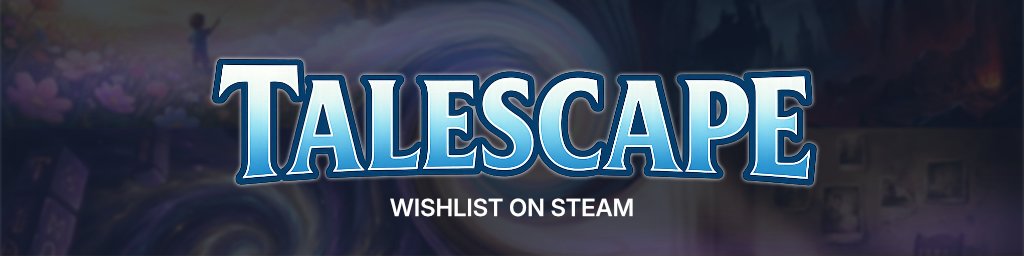
How to Stop Malicious Vulnerability Scanners in Laravel with Fail2ban
Every website is bombarded with dozens of unwanted requests every day. The talk here is of so-called [vulnerability scanners](https://owasp.org/www-project-automated-threats-to-web-applications/assets/oats/EN/OAT-014_Vulnerability_Scanning). In this article you will learn what they are all about and how you can fight the uninvited guests.
How to Install DDEV on an Apple M1 Mac
It doesn't often happen that I'm one of the early adopters. However, after the announcement of Apple's new silicon processor, I wanted to be ahead of the game this time. Needless to say, there was hardly any compatible software at the beginning. That's why I had to work with MAMP and a local PHP installation - terribly inflexible. But now I finally managed to get Docker and DDEV up and running.
Optimizing Aureola: Conclusion
In the previous articles in this series, I showed you how I optimized my blog. Not only was I able to reduce the size of the website, but also the response time has improved significantly. Time to take a look at the result and draw a conclusion.
Optimizing Aureola: Preloading, Caching and Micro Optimization
The big construction sites are done. But there are still a few things we can do. Much of it certainly falls under the category of micro-optimization, but in total we still gain a few more kilobytes and milliseconds.
Optimizing Aureola: Optimized Icon-Font with Icomoon
The optimization continues. Today I'm devoting myself to a topic that often seems to receive little attention. The size of external libraries. Now I don't really use any frameworks on my site. However, there is one candidate that you should take a closer look at: Font Awesome.
- « Previous
- Page 2 of 5
- Next »