Effective Methods for Training Junior Developers
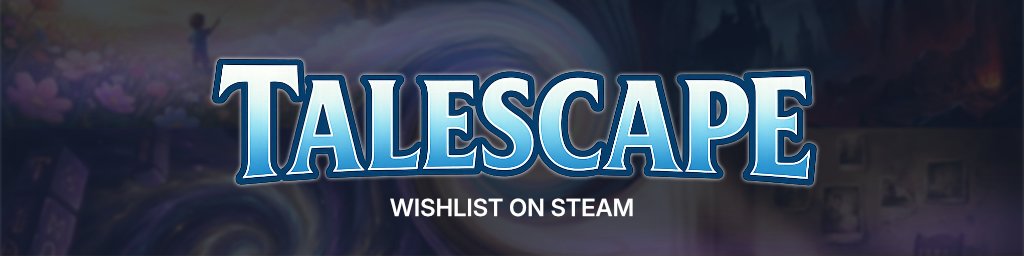
What is the most effective method to train a junior developer? In this article I would like to present you the pros and cons of 10 methods that can be used to successfully teach junior developers. Some of these methods I have used myself, others I have participated in as a student. Still others were foreign to me and I only learned about them while researching this article. And because the article has become so long this time, it starts with a small table of contents.
Table of Contents
Method 1: Hands-on Projects
Junior developers learn best by doing. Hands-on projects can therefore be an effective way to teach them new skills. Assigning them small, manageable projects related to their work can help them gain confidence and build their skills. The following advantages and disadvantages should be considered.
Advantages
Hands-on experience: doing hands-on projects gives junior developers practical experience that they may not have gained from theoretical learning. This hands-on experience can help them understand the nuances of software development and learn how to apply their theoretical knowledge in real-world scenarios.
Improved problem-solving skills: Hands-on projects require junior developers to solve problems independently. This can help them develop their problem-solving skills, which are essential for success in software development.
Increased creativity: hands-on projects often require junior developers to be creative in finding solutions to problems. This can help them develop their creativity and learn to think outside the box.
Improved time management skills: Hands-on projects require junior developers to manage their time effectively. This can help them develop better time management skills, which are essential for success in any profession.
Increased self-confidence: Successfully completing hands-on projects can help young developers boost their confidence and improve their self-esteem. This can lead to better performance and results on future projects.
Disadvantages
Lack of support: junior developers may need guidance from experienced developers who may not always be available during hands-on projects. This can lead to frustration and delays in project completion.
Lack of understanding: junior developers may not fully understand project requirements, which can lead to errors and incorrect results.
High risk of failure: hands-on projects carry a higher risk of failure, especially if the project is complex or beyond the junior developer's capabilities. This can lead to demotivation and low self-confidence.
Inefficient use of time: hands-on projects can require more time and resources than other training methods, which can be inefficient for the organization.
Limited experience: hands-on projects can only expose junior developers to a limited range of software development tasks, which may not lead to a comprehensive understanding of the subject.
Overall, providing hands-on projects to junior developers can be an effective way to teach them practical skills and improve their problem-solving abilities. However, it is important to balance this approach with guidance and support, and to recognize the potential risks and limitations.
Method 2: Code Reviews
Code reviews are a common practice in software development, where members of one team examine each other's code for problems and possible improvements. Although code reviews can be a valuable tool for improving code quality and fostering collaboration among team members, they also have their drawbacks.
Advantages
Better code quality: code reviews help identify bugs, syntax errors, security issues, and other problems that might be overlooked during development. Early detection of these issues improves code quality, resulting in more reliable and maintainable software.
Knowledge sharing: code reviews provide team members with the opportunity to share their knowledge and experience, both in terms of coding standards and best practices. This helps strengthen the team and can improve the overall quality of the code produced by the team.
Consistency: code reviews help enforce coding standards and ensure that all code follows a consistent style. This can make it easier to maintain and update code over time.
Better collaboration: code reviews promote better collaboration between team members by providing opportunities for feedback and discussion. This can lead to improved teamwork and better communication between team members.
Increased trust: By having others review their code, developers can feel more confident that their code is correct and reliable, which can improve morale and satisfaction.
Disadvantages
Time-consuming: Code reviews can be time-consuming, especially when there is a large amount of code to review. This can be a burden on developers who are already under deadline pressure.
Subjective: code reviews can be subjective, and reviewers may have different opinions about what constitutes good code. This can lead to conflict and disagreement among team members.
Not always effective: code reviews are not a panacea, and they may not uncover all issues or problems with the code. This can lead to a false sense of security and a failure to identify critical issues.
Resistance to feedback: developers may be resistant to feedback on their code, which can lead to a negative and unproductive atmosphere during code reviews.
Limited scope: code reviews are limited in scope and may not capture all issues, especially if they focus only on syntax and style rather than more complex issues such as architecture and design.
Overall, the benefits of code reviews outweigh the drawbacks, as long as they are done carefully and with the right attitude. Code reviews should be seen as a measure to improve code quality and promote knowledge sharing, not as a means to control or criticize developers.
Method 3: Mentoring
Mentoring involves an experienced developer guiding a junior developer and providing advice on career development, technical skills, and problem solving. Mentoring can be especially helpful for junior developers who are at the beginning of their careers and need advice on how to navigate the industry. Mentoring junior developers can be an enriching experience for both the mentor and the student, but it also presents a number of challenges.
Advantages
Sharing knowledge and experience: mentors have the opportunity to share their knowledge, experience, and expertise with younger developers, helping them develop their skills and become more proficient in their work.
Relationship building: Mentoring can help build positive working relationships between older and younger developers, leading to better communication and teamwork within the team.
Developing leadership skills: Mentoring can help senior developers develop their own leadership skills as they take responsibility for guiding and coaching their students.
Improving job satisfaction: many senior developers find mentoring to be a satisfying and fulfilling experience, as they have the opportunity to help others develop and succeed professionally.
Disadvantages
Time commitment: mentoring can be time-consuming, as senior developers must spend a lot of time working with their students, providing feedback, and answering questions.
Communication challenges: junior developers are not always able to effectively articulate their questions or concerns, which can make it difficult for mentors to provide the support they need.
Different learning styles: junior developers may have different learning styles, which can make it difficult for mentors to provide the right kind of support and guidance.
Balancing mentoring and other responsibilities: Experienced developers may find it challenging to balance their mentoring responsibilities with their other work responsibilities, which can lead to burnout or lack of focus.
Overall, mentoring junior developers can be a rewarding and valuable experience, but it requires a certain amount of time and effort from both the mentor and the student.
Method 4: Pair Programming
Pair programming is a software development technique in which two programmers work together at one workstation. One programmer, the "driver," writes the code while the other, the "navigator," reviews each line of code as it is written and gives instructions. When training junior developers, pair programming has its advantages and disadvantages.
Advantages
Knowledge sharing: young developers can learn from experienced developers and benefit from their expertise, best practices, and problem-solving techniques.
Better code quality: pair programming can lead to fewer errors and better code because two sets of eyes can spot errors more easily.
Shorter learning curve: Young developers can learn new technologies, programming languages and tools quickly when guided by an experienced partner.
Build confidence: Pair programming allows junior developers to validate their ideas and gain confidence in their abilities as they progress.
Team building: pair programming can foster a collaborative environment where junior developers feel more integrated and supported in the team.
Improving communication skills: The constant communication required in pair programming can help junior developers improve their verbal and nonverbal communication skills.
Disadvantages
Lower productivity: pair programming can be less efficient in terms of individual productivity because two programmers are working on one task instead of two separate tasks.
Cost: Pairing an experienced developer with a junior developer may be seen as a more costly approach to training, as the experienced developer's time could be used elsewhere.
Compatibility issues: personal conflicts or different work styles can hinder the effectiveness of pair programming and create a negative learning environment.
Overdependence: junior developers may become overly dependent on their more experienced partners, which can affect their ability to work independently and solve problems effectively.
Unequal learning opportunities: In some cases, the more experienced developer may dominate the process, limiting the junior developer's ability to learn and grow.
Risk of burnout: Pair programming can be mentally taxing and lead to fatigue or burnout if not managed properly.
To maximize the benefits of pair programming for use in training junior developers, it is important to consider factors such as personal compatibility, setting clear goals and expectations, and rotating pairs regularly to ensure a diverse learning experience. However, the latter is hardly possible, especially in companies with small development departments.
Method 5: Online Courses & Tutorials
There are many online courses and tutorials that cover a wide range of programming topics. Young developers can benefit from these courses to gain a deeper understanding of certain technologies or programming concepts.
Advantages
Availability: online courses and tutorials can be accessed at any time and from any location, which is convenient for both the junior developer and the instructor.
Cost-effective: Many online courses and tutorials are free or relatively inexpensive compared to traditional training methods, making them a cost-effective way to learn new skills.
Wide range of topics: Online courses and tutorials cover a wide range of topics and are often updated regularly to keep up with the latest trends and technologies.
Independent learning: Online courses and tutorials allow learners to set their own pace, giving them the time to fully understand a concept before proceeding.
Flexibility: Online courses and tutorials can be tailored to learners' needs. They have the option to select specific topics or modules that are relevant to their current work or project.
Disadvantages
Lack of interaction: online courses and tutorials can be isolating because there is no opportunity for face-to-face interaction or discussion with an instructor or peers.
Limited feedback: junior developers may have difficulty getting individualized feedback on their work because there may not be an instructor or tutor available to provide real-time feedback.
Quality deficiencies: not all online courses and tutorials are created equal, and it can be difficult to determine the quality and accuracy of the information presented.
Self-discipline required: online learning requires a high level of self-discipline and motivation, as learners are responsible for their own learning and progress.
Limited opportunities for hands-on learning: Some online courses and tutorials focus more on theory and less on practical application, which can limit opportunities for young developers to gain hands-on experience and apply what they learn to real-world projects.
Online courses and tutorials can be a convenient, cost-effective, and flexible way to teach young developers new skills. However, there are also potential drawbacks, such as the lack of interaction and limited feedback, as well as concerns about quality and hands-on learning opportunities. Ultimately, the decision to use online courses and tutorials to teach junior developers depends on the specific needs and preferences of both the learner and the instructor.
Method 6: Code Katas
Code katas are short programming tasks that focus on practicing specific programming techniques or solving specific problems. Junior developers can benefit from performing code katas because they provide an opportunity to practice programming skills in a low-risk environment.
Advantages
Practice: code katas provide young developers with the opportunity to practice their skills in a structured and repetitive manner. This can help build confidence and competence in programming.
Feedback: code katas often come with a series of automated tests that provide immediate feedback on whether the code is working correctly. This can help young developers quickly identify and fix bugs.
Learning by doing: code katas encourage a hands-on approach to learning that can be more effective than simply reading or listening to lectures.
Collaboration: code katas can be done in pairs or small groups, which encourages collaboration and helps young developers learn from each other.
Time-saving: code katas are usually designed to be completed in a short amount of time, making them a good option for busy junior developers who may not have much free time.
Disadvantages
Lack of context: code katas are often abstract exercises that lack real-world context, making them less engaging for some learners.
Repetitive: code katas can become monotonous if done too frequently, which can lead to boredom and disinterest.
Limited in scope: code katas tend to focus on a specific area of programming, which means they may not provide a comprehensive understanding of the entire programming landscape.
Overconfidence: If junior developers rely too heavily on code katas, they may have difficulty applying their skills in more complex, real-world scenarios.
Lack of flexibility: code katas can be inflexible in terms of the programming language or technology used, which may not be appropriate for all learners.
Code katas can be a useful tool for training young developers, but they should be used in conjunction with other methods to provide a well-rounded learning experience. It is important to be aware of the limitations of code katas and use them in a way that meets the needs of individual learners.
Method 7: Group Projects
Working on group projects can help junior developers learn to collaborate with others and gain experience working in a team environment. Group projects can also give junior developers the opportunity to learn from more experienced developers.
Advantages
Knowledge sharing: when younger developers are involved in group projects, they can learn from more experienced team members and learn new skills, technologies, and best practices.
Improved collaboration: group projects can create a collaborative environment that encourages junior developers to share their ideas and work closely with others, ultimately leading to a better final product.
Team building: Working together on a project can help junior developers build relationships with other team members, fostering a sense of camaraderie and teamwork.
Professional development: participating in group projects can help young developers develop important professional skills, such as communication, time management, and problem solving.
Disadvantages
Time constraints: Involving junior developers in a group project may require additional time and resources to ensure they receive adequate training and support throughout the process.
Limited experience: junior developers do not have the same experience or technical skills as more experienced team members, which can impact the overall quality of the project.
Learning curve: it can take time for junior developers to learn the project, which can cause delays or disruptions in the team's workflow.
Risk of mistakes: junior developers may make mistakes or encounter challenges that can impact the progress or quality of the project.
Involving junior developers in group projects can be beneficial to both the individual and the team, but requires careful planning and management to ensure that everyone can work together successfully.
Method 8: Conferences & Meet-ups
Attending conferences and meet-ups can be a great way for junior developers to learn from experienced developers and network with others in the industry. Many conferences and meet-ups offer workshops and talks specifically geared toward junior developers.
Advantages
Learning opportunities: By attending conferences and meet-ups, young developers gain access to new ideas, techniques, and technologies. This can help them stay up to date on industry trends and improve their skills.
Networking: conferences and meetings provide great opportunities to meet and network with other industry professionals. This can lead to new collaborations and mentorship.
Motivation: attending conferences and meetings can be very inspiring for up-and-coming developers. Seeing what other developers are working on and accomplishing can motivate them to achieve more.
Company reputation: when companies invest in the professional development of their junior developers, they can build a reputation as a helpful and innovative employer. This can help in attracting and retaining top talent.
Disadvantages
Cost: Attending conferences and meetings can be expensive, especially if travel is involved. This can be a significant financial burden for a company.
Time away from work: junior developers who attend conferences and meetings may need to take time off from work, which can impact project deadlines and workload distribution.
Varying quality: the quality of conferences and meetings can vary widely. Some don't provide much benefit or can even be counterproductive in terms of the quality of content presented.
Distraction: in some cases, attending conferences and meetings can distract junior developers from their current work and goals, leading to a decrease in productivity.
While there are drawbacks to having junior developers attend conferences and meetings, the benefits of learning and networking opportunities, motivation, and increased company reputation can still make it a worthwhile investment.
Method 9: Shadowing
Shadowing involves a junior developer observing a more experienced developer at work. In this way, junior developers can learn how to solve complex problems and make design decisions.
Advantages
Hands-on experience: Shadowing allows junior developers to observe and learn from experienced developers in real-world situations, giving them hands-on experience.
Faster learning: shadowing allows junior developers to quickly learn how to tackle problems and find solutions in real-world situations.
Interactive and personalized: Shadowing is a highly interactive and personalized form of instruction, allowing the junior developer to ask questions and receive feedback in real time.
Building professional relationships: Shadowing allows junior developers to build relationships with more experienced team members, which can lead to mentorship and career opportunities.
Cost-effective: Shadowing is a cost-effective way to train junior developers because it requires minimal resources.
Disadvantages
Limited insight: Shadowing may not give junior developers a full understanding of the project or process, as they can only observe certain parts of the project.
Time-consuming: Shadowing requires time and attention from experienced team members, which can affect their productivity.
Lack of independence: this method can lead to dependency on the experienced team members as the junior developer can rely heavily on them for guidance and decision making.
Limited documentation: in shadowing, junior developers may not receive enough documentation or references to refer to in the future.
Ineffective for some learners: Shadowing may not be an effective learning method for some junior developers who prefer a more structured approach to learning.
Shadowing can be a very effective way to train young developers and give them valuable hands-on experience, but it also has its limitations. It is important to weigh the pros and cons of this teaching method to determine if it is the right choice for your team and junior developers.
Method 10: Gamification
Gamification involves the use of game elements such as points, badges, and leaderboards to make learning more interesting and motivating. Young developers can benefit from gamification as it can help them stay motivated and engaged while they learn.
Advantages
Increased engagement: gamification makes learning more interactive and fun, which can lead to higher engagement among junior developers.
Improved motivation: by introducing elements such as points, badges and leaderboards, gamification can motivate junior developers to achieve more and strive for excellence.
Intensifies learning: Gamification can help reinforce learning and retention of key concepts and skills.
Provides immediate feedback: gamification often provides immediate feedback to young developers, allowing them to identify areas for improvement and adjust their learning accordingly.
Facilitates team building: gamification can be used to create team-based challenges that encourage junior developers to collaborate and build relationships.
Disadvantages
Can emphasize competition over learning: In some cases, the competitive nature of gamification can overshadow the actual learning objectives.
Can be distracting: Gamification can be distracting and take away from focusing on the learning.
Can be time consuming: Creating a gamified learning environment can be time-consuming and require significant resources.
May not be appropriate for all learners: Gamification may not be effective for all learners, and some may find it too simplistic or juvenile.
Requires careful planning: to be effective, gamification must be carefully planned and executed, which requires attention to detail and a deep understanding of learners' needs and preferences.
While there are many benefits to incorporating gamification into your teaching strategy, it is important to consider the potential drawbacks and ensure that gamification meets the needs and preferences of your learners.
A Few Words in Conclusion
In summary, there is no one-size-fits-all solution for training junior developers. Different learning techniques have different strengths and weaknesses, and the most effective approach depends on the specific needs and learning style of the individual developer, as well as the work environment in which they operate. In many cases, a combination of methods may be necessary to ensure that the junior developer learns effectively.
It is also important to recognize that each developer has their own personality and background, and that what works for one person may not work for another. Therefore, it's important to be flexible and willing to adapt your teaching approach to each developer's needs.
I'd love to hear your thoughts on this topic. Do you have experience teaching junior developers? Or perhaps you are a junior developer yourself? What methods have you found to be most effective? Let me know in the comments below!
There are no comments yet.
